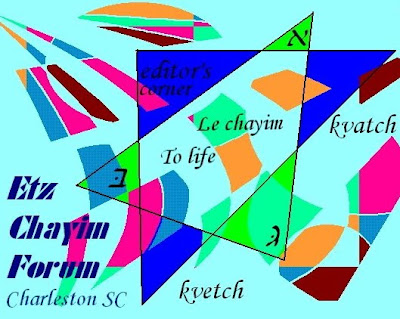
August 26, 2006 - Blog update
Welcome to this updated introduction to the Etz Chayim Forum, Charleston, SC. The blog has evolved a little over time. To see the original introduction, click on the "introduction" link below.
Blog updates and postings are not continuous - there are "dry spells" and there are "busy" spells. If you would to be notified about updates, here are some options - pick the one that suits your needs best.
1) To get a notice about blog updates as they are published, I will be happy to place you on an email list from etzchayimforum@aol.com . Just email your request for "email notification" to this address.
2) To get new articles as complete emails, I will be happy to place you on an email list from etzchayimforum@aol.com . Just email your request and title it "email me new articles" to this address.
3) If you would like a shortcut for your desktop, you can make one as follows: point your mouse to a blank area of this page (where there are no links or text) and press the right-side button on your mouse. This will bring up a list in a gray box - one of the choices will be "create shortcut". (Before you make the selection, get yourself back to the home page of the blog, otherwise you will come back to this introduction page. You can use the GET BACK link listed on the right of this page). Do the right mouse click and selection as above, point at the "create shortcut" option in the gray box, and press the left mouse button. You should then get a message that a shortcut will be placed on your desktop - and you are on your way. You can rename the shortcut on your desk top, if you like, the same way you would rename any other file. (Right click on the file with your mouse, select "change name" from menu - with CAPS LOCKED, enter something memorable - ECF shortcut, or Get my fix, NOW.)
4) If you would like a shortcut that includes the ECForum logo, email etzchayimforum@aol as above but request "shortcut with logo". I will send you a file as an attachment. The file will be a web page - that is, an html file attachment. Click on it when you get it, and save it to your desktop. Then use it whenever you want to.
That's all,
Stay tuned, stay focused, stay smart, and . . . .
. . . . . stay committed.
Etz Chayim Forum - Charleston SC: Introduction


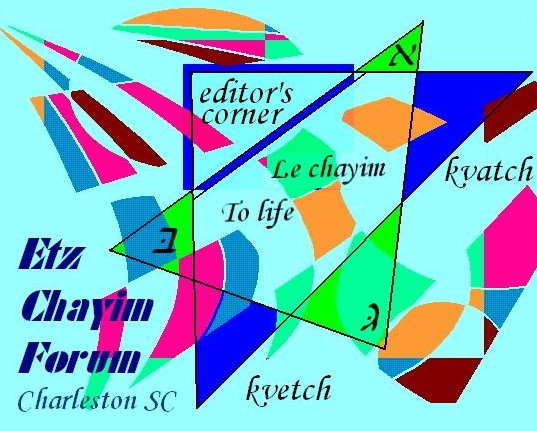
No comments:
Post a Comment